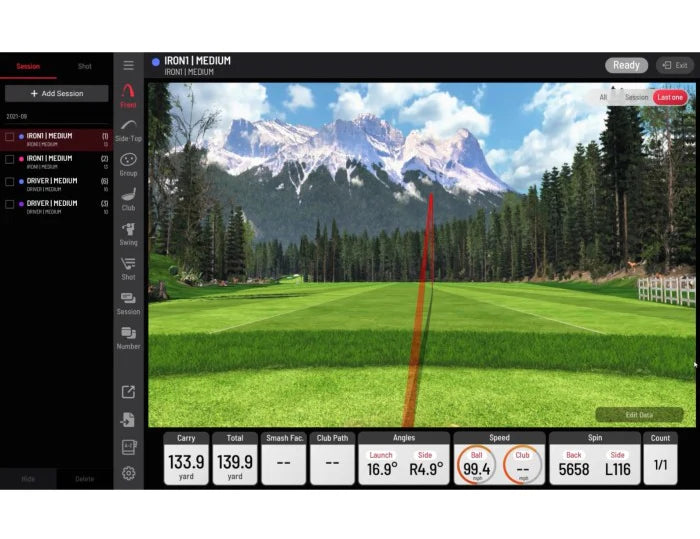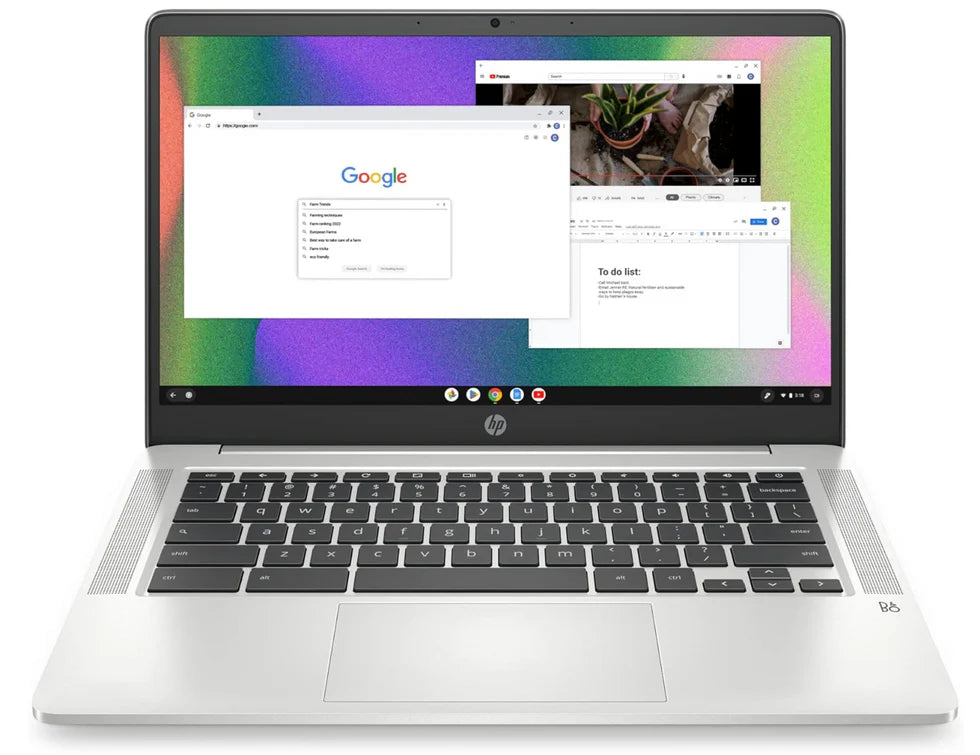Golf simulators have transformed the way enthusiasts enjoy the game, allowing players to practice, compete, and connect from the comfort of their homes or indoor facilities. Hosting a virtual golf tournament with your simulator is a great way to bring together friends, family, or even a global community of players for competitive fun. Here’s how you can set up and run an engaging virtual golf tournament.

1. Choose the Right Golf Simulator Software
Most high-end golf simulators come with software that supports online play and tournament setups. Brands like Uneekor, Full Swing, and ProTee United offer platforms that allow multiplayer competitions, live leaderboards, and data tracking.
-
How to Use It: Ensure your simulator software supports tournament play and check if it requires any additional subscriptions.
-
Best Features to Look For: Online multiplayer, real-time scoring, customizable course selection, and swing analytics.

2. Select the Format and Rules
Decide on the type of tournament that best fits your audience. Popular formats include:
-
Stroke Play: Each player plays all holes, and the lowest score wins.
-
Match Play: Players compete hole-by-hole, with the winner being the one who wins the most holes.
-
Scramble: Best for team events, where players take the best shot from their group.
-
Skills Challenge: Focuses on specific skills like closest to the pin or longest drive.

3. Set Up the Course and Difficulty Level
Select a course that matches the skill level of the participants. You can adjust course difficulty by modifying settings like:
-
Green speed
-
Wind conditions
-
Pin placements
-
Fairway firmness
For a fair competition, set standard conditions for all players, ensuring consistency across different simulators and locations.

4. Invite Participants and Manage the Tournament
-
Use social media, emails, or online golf communities to gather participants.
-
Some simulator platforms provide tournament codes that players can use to join.
-
Set clear deadlines for tournament completion if players are competing asynchronously.
-
Use leaderboards and real-time scoring to keep participants engaged.

5. Keep It Engaging with Prizes and Live Streaming
-
Offer prizes such as golf accessories, simulator credits, or gift cards to add excitement.
-
Live stream key moments or final rounds using platforms like YouTube or Twitch to create a more immersive experience.
-
Encourage players to share their best shots or highlights on social media.
Final Thoughts
Hosting a virtual golf tournament with your simulator is a fantastic way to enjoy competitive golf while engaging with fellow players. By selecting the right software, defining clear tournament rules, and creating an exciting atmosphere with live scoring and prizes, you can turn a simple simulator session into a professional-grade competition. Whether for fun or serious play, virtual tournaments can elevate your golf simulator experience and build a thriving golf community.