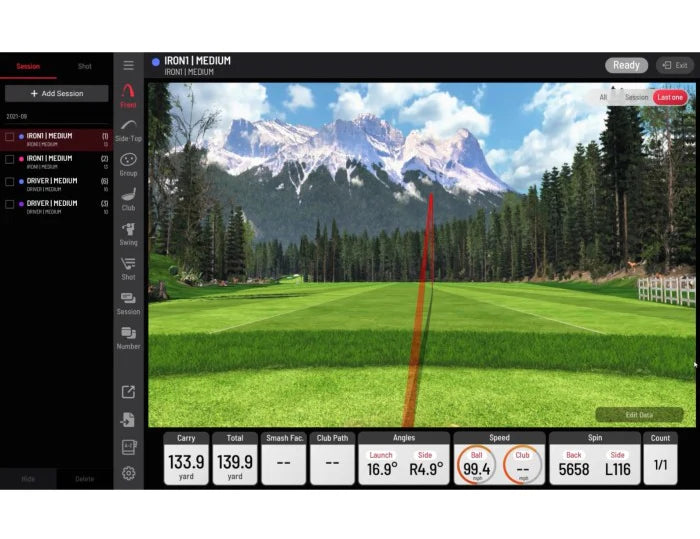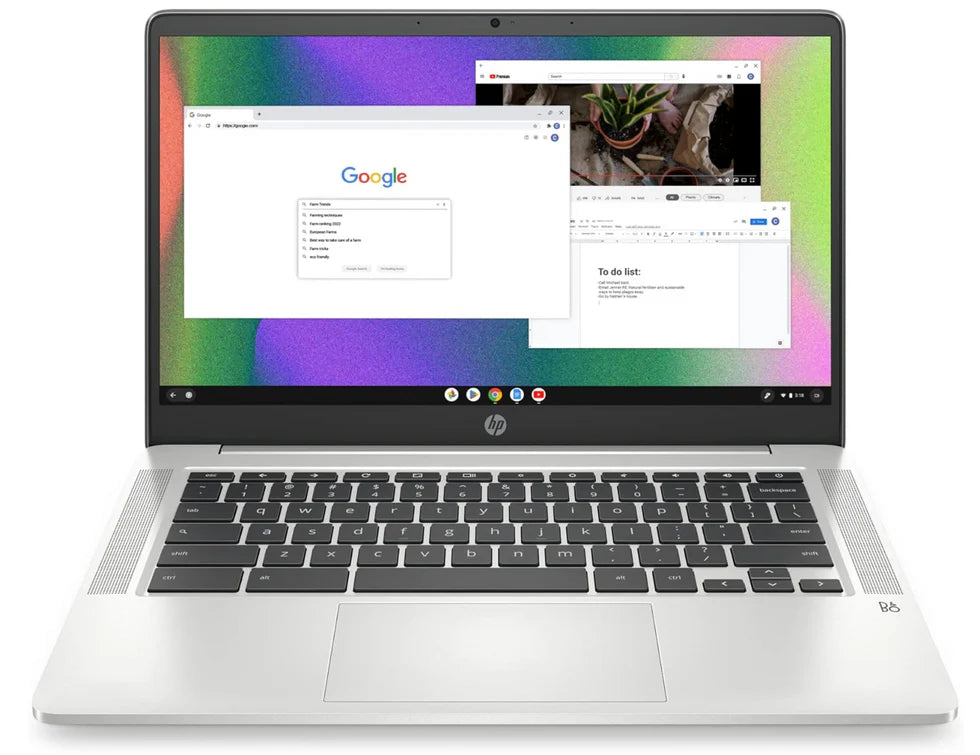A golf simulator is more than just a tool for entertainment—it’s a powerful way to sharpen your skills and prepare for real-world golf courses. With advanced tracking technology, simulated course play, and instant feedback, a golf simulator can help you develop consistency, improve shot selection, and enhance your overall game. Here’s how to effectively use a simulator to prepare for on-course performance.
1. Course Strategy and Shot Planning
One of the best ways to prepare for an upcoming round is to practice on a digital version of the actual course you’ll be playing. Many golf simulators offer a variety of famous courses, allowing you to experience the layout, hazards, and greens before you step foot on the course.
-
How to Use It: Choose the course you’ll be playing and go through a full round or specific holes that are challenging.
-
Benefits: You’ll gain familiarity with fairway widths, green speeds, and potential trouble spots, helping you make smarter shot decisions.

2. Dialing in Club Distances
Knowing your club distances is crucial for real-world play. A simulator provides precise data on carry distance, total distance, and ball speed for each club in your bag.
-
How to Use It: Spend time hitting each club and record your average carry distances.
-
Benefits: Understanding your distances will help you choose the right club confidently on the course, avoiding unnecessary mistakes.

3. Simulating Course Conditions
Real golf involves playing in various conditions, such as wind, rain, and elevation changes. Many simulators allow you to adjust these factors to mimic real-world challenges.
-
How to Use It: Adjust wind speed, ground firmness, or green speeds to replicate expected course conditions.
-
Benefits: Practicing under different conditions prepares you for unpredictable weather and helps improve adaptability.

4. Pressure Situations and Mental Preparation
One of the hardest aspects of golf is handling pressure during key shots. A simulator can help you create pressure scenarios that mimic real course challenges.
-
How to Use It: Set specific goals, such as making a putt to “win” a tournament or hitting a fairway with a tight landing zone.
-
Benefits: Training under simulated pressure helps build confidence and composure when playing in real rounds.

5. Short Game and Putting Practice
While many golfers focus on driving distance, the short game and putting are just as important. Some simulators offer putting analysis and chipping drills to refine touch around the greens.
-
How to Use It: Use short game drills to practice approach shots, bunker play, and putting speed control.
-
Benefits: Improved short game leads to lower scores and fewer wasted strokes during your round.

Final Thoughts
A golf simulator is an invaluable tool for translating practice into real-course performance. By focusing on course strategy, club distances, environmental factors, mental preparation, and short game skills, you’ll be better equipped to handle the challenges of an actual round. Regular simulator practice will build confidence, improve decision-making, and ultimately lower your scores on the course.