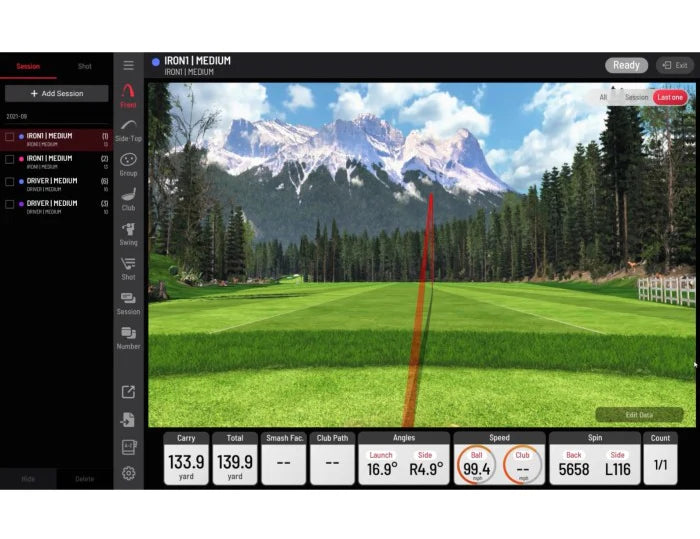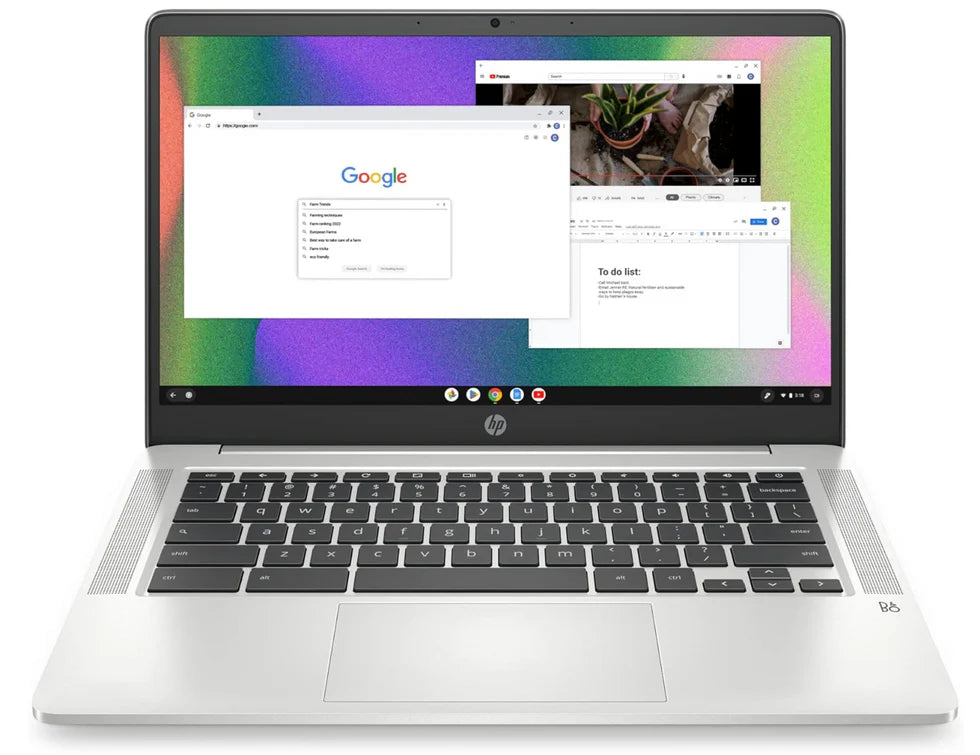Best Drills to Improve Your Swing Using a Golf Simulator
A golf simulator isn’t just for entertainment—it’s a powerful tool to improve your swing and lower your scores. With real-time feedback and advanced analytics, you can pinpoint weaknesses and work on targeted drills to refine your technique. Here are some of the best drills to practice using your golf simulator.
1. Swing Path Drill
A consistent swing path is crucial for hitting straight shots. Use your simulator’s shot-tracking data to analyze your club path and make adjustments.
-
How to Do It: Set up your simulator and hit 10 shots with a mid-iron.
-
What to Look For: Check if your shots tend to fade (out-to-in path) or draw (in-to-out path).
-
Fix It: Place an alignment stick on the ground to guide your club path and practice swinging along it.

2. Clubface Control Drill
Your clubface angle at impact determines the direction of your shots. Your simulator will show whether your face is open, closed, or square.
-
How to Do It: Pick a target and hit 10 shots while focusing on keeping the clubface square at impact.
-
What to Look For: Notice if your shots are consistently veering right or left.
-
Fix It: Adjust your grip and practice slow-motion swings to control face angle.

3. Distance Control Drill
Dialing in your distances is key for better scoring, especially with wedges.
-
How to Do It: Choose three clubs (pitching wedge, 9-iron, and 7-iron) and hit 10 shots with each at 50%, 75%, and full swing.
-
What to Look For: Check the carry distances for consistency.
-
Fix It: Adjust tempo and backswing length to produce repeatable results.

4. Smash Factor Drill
Smash factor measures how efficiently you transfer energy from club to ball. A higher smash factor means better ball striking.
-
How to Do It: Hit 10 shots with your driver and track your smash factor in the simulator.
-
What to Look For: Aim for a smash factor of around 1.5 for a driver and 1.35 for irons.
-
Fix It: Work on centered contact by placing a small piece of impact tape on your clubface to see where you’re striking the ball.

5. Attack Angle Drill
A proper attack angle improves ball striking and distance. A steep attack angle can cause fat shots, while too shallow an angle can lead to thin shots.
-
How to Do It: Use your simulator’s data to track your attack angle with irons and driver.
-
What to Look For: Irons should have a slight descending blow, while drivers should have a slightly upward angle.
-
Fix It: Practice hitting down on the ball with irons and teeing the ball higher for drives.

6. Shot Shaping Drill
Being able to control fades and draws is useful in real course situations.
-
How to Do It: Select a target on your simulator and practice hitting both a draw and a fade.
-
What to Look For: Compare ball flight data to ensure intentional curvature.
-
Fix It: Adjust grip pressure and stance alignment to influence shot shape.

Final Thoughts
Using a golf simulator for targeted drills helps you improve your swing mechanics with instant feedback. Whether you’re working on clubface control, swing path, or distance consistency, regular simulator practice will translate to better performance on the course. Focus on the data, make small adjustments, and watch your game improve!