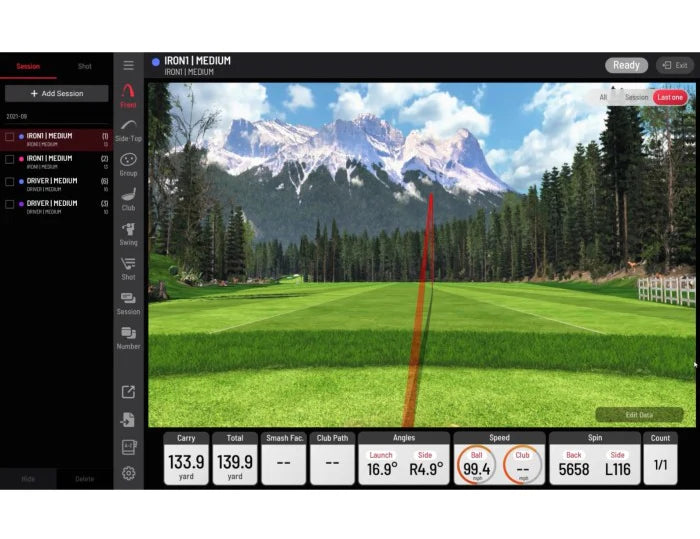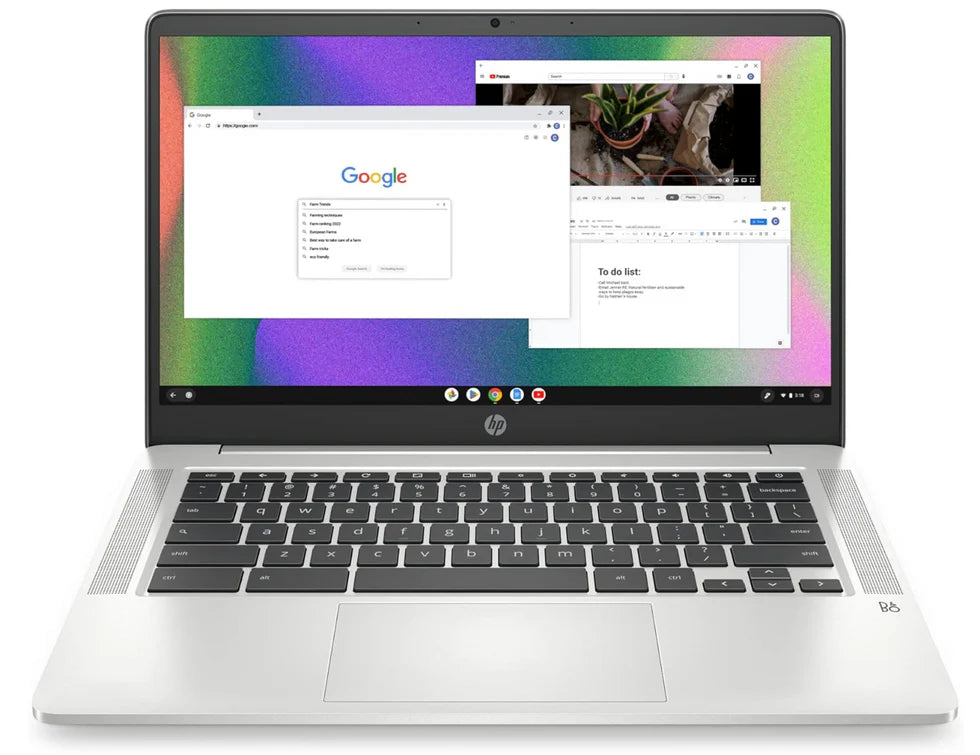Not everyone has the luxury of a large room for their golf simulator, but with smart planning and the right equipment, you can create an excellent setup in a compact space. Whether you're working with a basement, spare room, garage, or even a tight corner, these tips will help you maximize your available space while ensuring a great golf simulator experience.

1. Measure Your Space Carefully
Before purchasing any equipment, take precise measurements of your available area. The key dimensions to consider are:
-
Ceiling height: Ideally 8.5 feet or higher to accommodate a full swing. If your space is lower, consider chipping and putting setups.
-
Width: At least 9-10 feet to allow a comfortable swing.
-
Depth: Around 12-15 feet for proper ball tracking and setup.
If your space is tight, focusing on shorter clubs or modifying your swing technique can help.

2. Choose a Short-Throw or Ultra-Short-Throw Projector
A traditional projector setup may not work in small areas, so opt for a short-throw or ultra-short-throw projector. These projectors allow you to place the unit closer to the impact screen, reducing the chances of shadows while still delivering a high-quality image.

Check out our Golf Simulator Projectors HERE
3. Use a Compact Launch Monitor
Some launch monitors require significant space to track ball flight, but others work well in confined areas. The best options for small spaces include:
-
Uneekor EYE MINI: A high-quality overhead launch monitor with minimal space requirements.
-
Rapsodo MLM2PRO: A portable launch monitor that provides excellent data with limited ball flight distance.
-
ProTee VX: A camera-based launch monitor that works well in indoor setups.

Check out our golf launch monitors HERE
4. Optimize Your Hitting Mat and Impact Screen
-
Hitting Mat: Choose a compact yet high-quality hitting mat that fits the space without overwhelming it. Consider a mat with built-in alignment guides for precision.
-
Impact Screen: Use a retractable or roll-up screen to save space when the simulator is not in use. Net-based setups are also great for tight areas.

Check out our impact screens HERE
Check out our mats HERE
5. Consider a Net-Only Setup
If space is extremely limited, a golf net with a hitting mat and a launch monitor can be an effective alternative. You can track your shots on a laptop or tablet instead of using a projector.

Check out our nets HERE
6. Make Smart Use of Storage and Multi-Use Spaces
If your golf simulator shares space with another function (such as a home office or gym), consider using:
-
Folding or retractable nets/screens to reclaim space when not in use.
-
Ceiling-mounted launch monitors to avoid floor clutter.
-
Wall-mounted or portable displays instead of large, bulky screens.

7. Improve Lighting and Room Conditions
-
Use adjustable lighting to prevent glare and improve sensor accuracy.
-
Ensure proper flooring to absorb impact and reduce noise, especially in apartments or shared living spaces.
-
Add soundproofing if needed, such as rugs, curtains, or foam panels to minimize noise.

Final Thoughts
Even in a small space, you can create a high-quality golf simulator setup with the right equipment and strategic planning. By measuring carefully, choosing compact components, and making smart use of retractable or multi-purpose elements, you can enjoy an immersive golf experience without needing a large dedicated room. With creativity and careful selection, you can make your golf simulator dream a reality—no matter the space limitations!