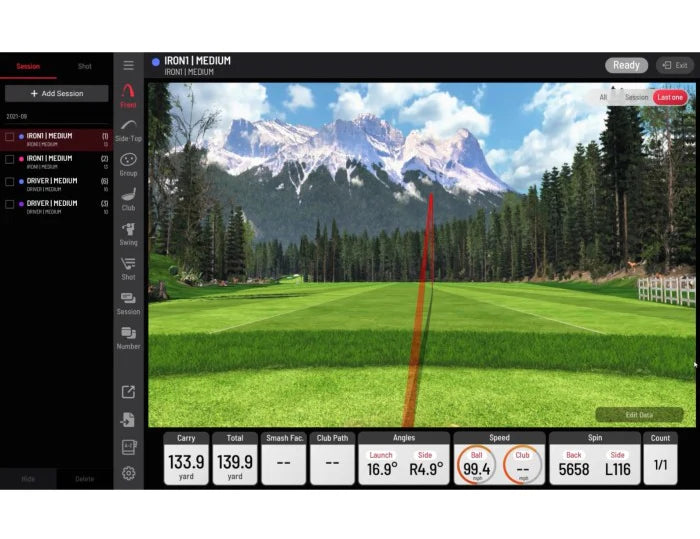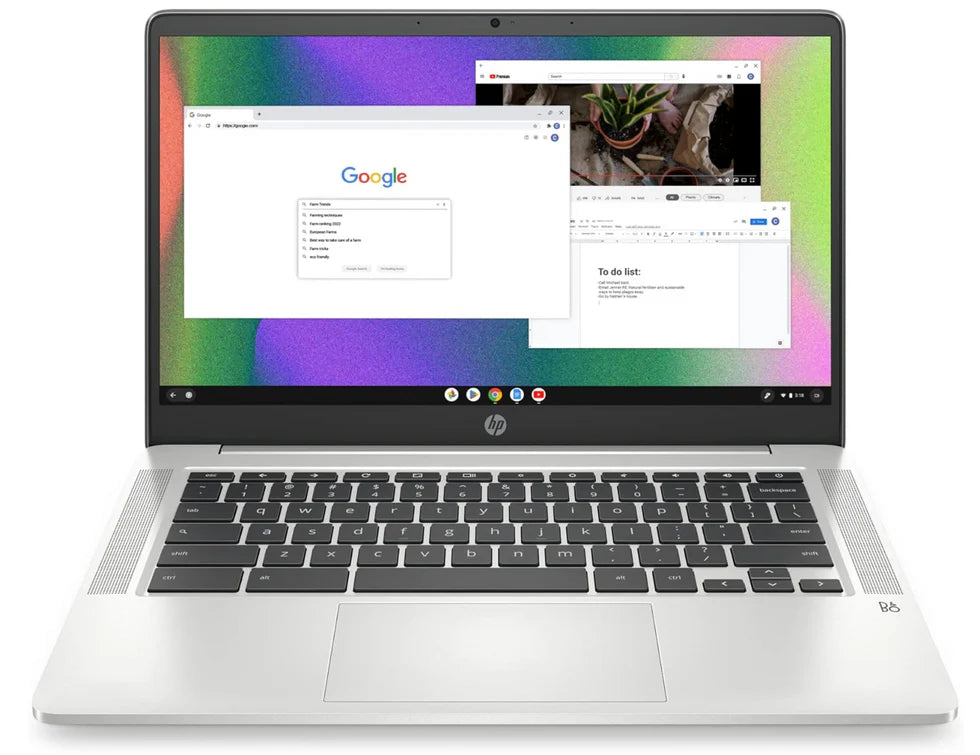Setting up a golf simulator is an exciting way to improve your game from the comfort of your home, but there are several common mistakes that can impact your experience. Avoiding these pitfalls will ensure your simulator functions properly and provides the best possible performance. Here are the top five mistakes to watch out for when setting up your golf simulator.
1. Not Measuring Your Space Correctly
One of the biggest mistakes is underestimating the amount of space required for your simulator. The ideal setup should have at least:
-
Ceiling height: 9-10 feet to accommodate full swings comfortably.
-
Width: 10-12 feet to allow room for swings and impact screens.
-
Depth: 15 feet or more for proper ball tracking and movement. Failing to measure your space correctly can lead to cramped swings, inaccurate data, and even potential damage to walls or ceilings.

2. Choosing the Wrong Launch Monitor
Not all launch monitors are created equal, and picking the wrong one for your needs can result in inaccurate readings or unnecessary expenses. Consider factors like:
-
Indoor vs. outdoor use: Radar-based monitors (e.g., Full Swing KIT) need more ball flight distance, while camera-based options (e.g., Uneekor EYE XO) work well indoors.
-
Portability: If you want to use your simulator both indoors and outdoors, choose a portable unit like the Rapsodo MLM2PRO.
-
Data accuracy: Some monitors provide more detailed club and ball data than others, so choose based on your goals.

3. Using an Incompatible Projector
Many users overlook the importance of a high-quality projector, leading to poor image quality and a lackluster experience. Consider:
-
Throw ratio: A short-throw or ultra-short-throw projector prevents shadows and works best in limited space.
-
Lumens (brightness): At least 3000 lumens for clear visibility in most lighting conditions.
-
Aspect ratio: Match the projector’s aspect ratio (e.g., 16:9, 16:10, or 4:3) to your impact screen to avoid image distortion.
-
Resolution: Full HD (1080p) is a good standard, while 4K provides the best visual experience.

4. Neglecting Impact Screen and Net Quality
Your impact screen and net are critical components of the simulator setup. Low-quality materials can wear out quickly, leading to safety hazards and additional costs.
-
Choose a durable screen that can handle high swing speeds without tearing.
-
Ensure proper tensioning to minimize bounce-back and wrinkles that distort the image.
-
Use a high-quality net to prevent errant shots from damaging walls, windows, or other objects.

5. Poor Lighting and Room Setup
Lighting plays a crucial role in the accuracy of launch monitors, particularly camera-based models. Mistakes in lighting setup can result in misreads and inconsistent shot tracking.
-
Avoid direct sunlight or harsh overhead lighting that can interfere with sensor accuracy.
-
Use ambient or diffused lighting to create a well-balanced environment.
-
Ensure proper flooring with a quality hitting mat to protect your joints and enhance realism.

Final Thoughts
Setting up a golf simulator requires careful planning to maximize its performance and longevity. By measuring your space accurately, selecting the right launch monitor and projector, investing in a high-quality impact screen, and optimizing lighting conditions, you can create a golf simulator that delivers an immersive and realistic playing experience. Avoiding these common mistakes will help you get the most out of your investment and take your golf game to the next level.