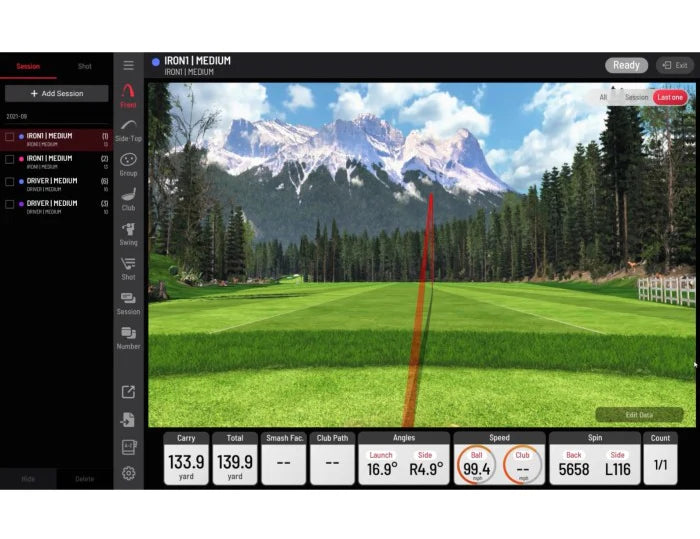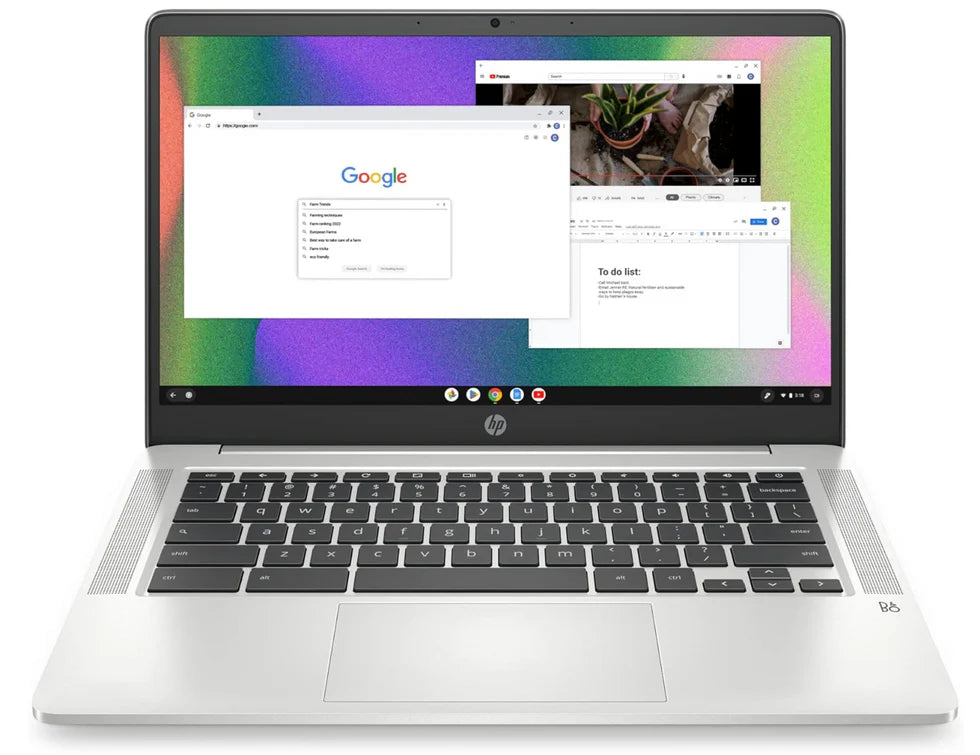Setting up a golf simulator can be a complex process, especially if you want a professional-grade experience. Whether you're a DIY enthusiast looking for guidance or prefer a fully managed installation, there are several options available to ensure your setup is optimized for performance and safety.
1. DIY Installation (Best for Budget-Conscious Golfers)
Who It's For: Those comfortable with tools and following setup instructions.
✅ Pros:
- More affordable (only pay for equipment).
- Full control over customization and setup pace.
- Plenty of online guides and videos to assist.
❌ Cons:
- Time-consuming (can take hours or days).
- Requires basic handyman skills for mounting and wiring.
- Risk of improper setup affecting performance.
💡 Best For: Home users who are comfortable with assembling enclosures, mounting projectors, and setting up software.

2. Remote Setup Assistance (Virtual Installation Help)
Who It's For: Those who want expert guidance without paying for full installation.
✅ Pros:
- Affordable compared to in-person services.
- Experts can troubleshoot software and calibration issues.
- Can be done via Zoom, phone, or video chat.
❌ Cons:
- Doesn’t include physical installation or heavy lifting.
- Requires you to follow instructions carefully.
💡 Best For: Users who need software or hardware troubleshooting help rather than full assembly.

3. Professional Installation Service (Hands-Free Setup)
Who It's For: Those who want a completely hassle-free experience.
✅ Pros:
- Experts handle everything (enclosure assembly, projector mounting, launch monitor setup, software calibration).
- Ensures optimal performance and accuracy.
- No risk of incorrect installation.
❌ Cons:
- Higher cost ($500 – $3,000+ depending on complexity).
- Scheduling required (availability varies by location).
💡 Best For: Homeowners, businesses, or golf facilities investing in a high-end simulator.

Choosing the Right Installation Service
If you’re unsure which option is best for you, consider:
🔹 Budget – DIY is cheapest, but pro installation guarantees quality.
🔹 Skill Level – Comfortable with tools? DIY might work. Otherwise, go pro.
🔹 Timeframe – Need it done fast? Professional or white-glove service is best.
🔹 Complexity – A simple net + launch monitor setup? DIY works. Full simulator room? Get a pro.