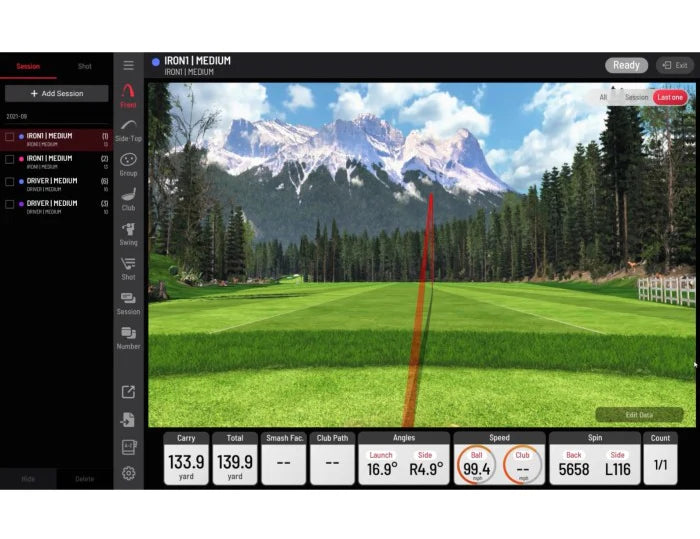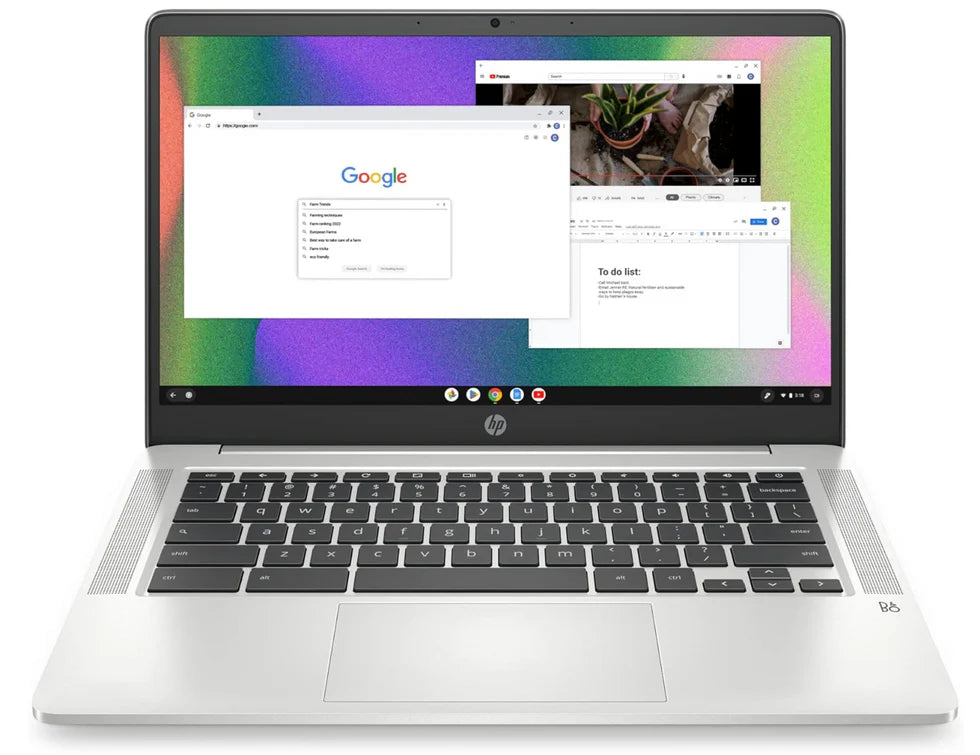Golf launch monitors have become essential tools for golfers looking to analyze and improve their game. Whether you're a casual player or a professional, choosing the right launch monitor can make a significant difference. Here, we break down the different types of launch monitors, including their advantages, disadvantages, and best-use scenarios.
1. Overhead Launch Monitors
How They Work
Overhead launch monitors are mounted to the ceiling and use high-speed cameras to track the ball and club data. They capture multiple angles and provide detailed shot analysis.
Examples
Pros:
✅ No need for ball placement
✅ Precise indoor tracking
✅ Advanced club and ball data
Cons:
❌ Requires permanent installation
❌ Higher cost
❌ Limited portability
Best For:
-
Indoor golf simulators
-
Professional fitting studios
-
Permanent home simulator setups

2. Portable Launch Monitors
How They Work
Portable launch monitors use either Doppler radar, high-speed cameras, or a combination of both to track ball flight and club data. They can be placed behind or to the side of the golfer.
Examples
Pros:
✅ Lightweight and easy to transport
✅ Can be used indoors and outdoors
✅ Wide range of pricing options
Cons:
❌ Some models require specific lighting conditions
❌ Accuracy may vary based on placement
Best For:
-
Golfers who practice at the range
-
Home users needing flexibility
-
Those looking for an affordable option

3. Radar-Based Launch Monitors
How They Work
Radar-based launch monitors use Doppler radar to track the movement of the golf ball and club. They are usually placed behind the golfer to measure ball speed, launch angle, and spin.
Examples
Pros:
✅ Excellent accuracy for ball flight data
✅ Works well outdoors with full ball flight
✅ Trusted by professional golfers
Cons:
❌ Requires more space to capture full ball flight
❌ Less accurate for club data compared to camera-based systems
Best For:
-
Outdoor driving ranges
-
Professional coaching and club fitting
-
Golfers needing precise shot-tracking

4. Camera-Based Launch Monitors
How They Work
Camera-based systems use high-speed imaging to capture club and ball data at impact. They offer detailed analysis, especially for club path and impact conditions.
Examples
Pros:
✅ Highly accurate club and ball data
✅ Works well indoors with limited space
✅ No need for specific lighting conditions
Cons:
❌ Can be expensive
❌ Limited outdoor performance compared to radar-based systems
Best For:
-
Indoor golf simulators
-
Club fitting and instruction
-
Golfers who prioritize club data analysis

Which Launch Monitor Is Right for You?
Choosing the right launch monitor depends on your needs, budget, and practice environment. If you need a permanent indoor setup, an overhead or camera-based monitor is ideal. If portability is a priority, a radar-based or portable monitor is best.
No matter your choice, investing in a quality launch monitor can take your game to the next level, providing valuable insights to refine your swing and performance.
Final Thoughts
If you're setting up a home simulator, go with a camera-based, overhead system for accuracy. If you want to practice on the range, a portable radar-based option may suit you better. Consider your space, budget, and desired data insights to find the perfect fit!