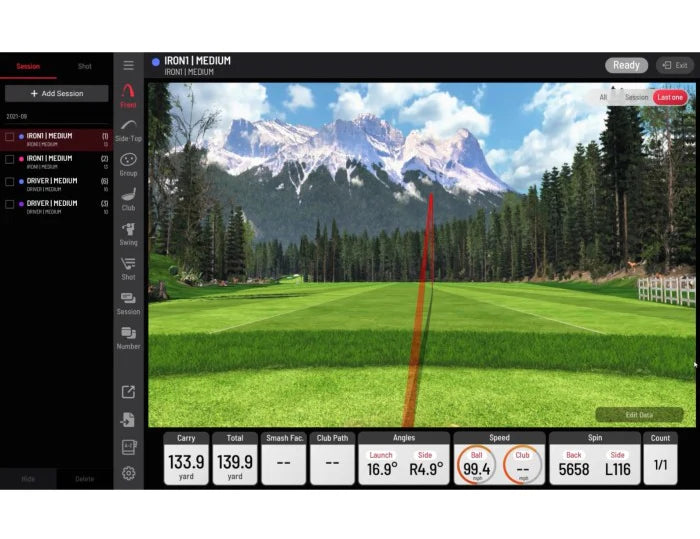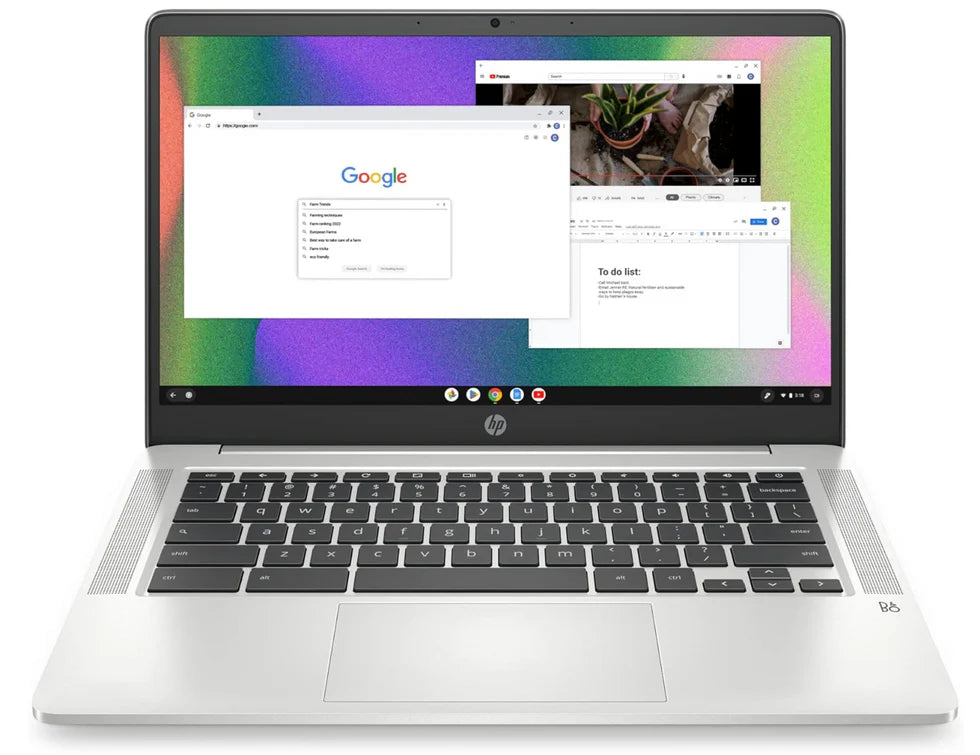Key Features to Consider When Buying a Golf Simulator Projector
A high-quality projector is an essential component of a golf simulator setup, ensuring clear visuals and an immersive experience. When choosing a projector, several key factors must be considered to achieve optimal performance. Below, we break down the most important specifications to look for when selecting the best golf simulator projector for your needs.

1. Lumens (Brightness)
Brightness is measured in lumens and determines how well the projected image appears in different lighting conditions. A brighter projector ensures better visibility, especially in well-lit rooms. For a golf simulator setup:
-
2000-3000 lumens is sufficient for dimly lit spaces.
-
3000-5000 lumens is ideal for rooms with ambient lighting.
-
5000+ lumens is recommended for bright environments or outdoor use.

2. Throw Ratio
The throw ratio indicates how far the projector needs to be placed from the screen to produce a given image size. A short-throw or ultra-short-throw projector is typically best for golf simulators to prevent shadows from interfering with the projection.
-
Ultra-Short Throw (UST): Placed very close to the screen (0.4:1 or lower), ideal for compact spaces.
-
Short Throw: Requires 3-6 feet of distance (0.5:1 to 1:1 ratio), commonly used in simulators.
-
Standard Throw: Requires more than 6 feet, suitable for larger setups.

3. Aspect Ratio
The aspect ratio defines the shape of the projected image. The ideal aspect ratio depends on your screen size and the golf simulator software:
-
16:9 (Widescreen): Common for general home theater use but may leave blank spaces on a 4:3 impact screen.
-
16:10: Offers a slightly taller image, compatible with many simulator setups.
-
4:3 (Square-Like): Best for impact screens that are nearly square, maximizing projection area.

4. Image Resolution
Higher resolutions provide sharper images and better clarity. The best resolution for a golf simulator depends on budget and preference:
-
WXGA (1280x800): A budget-friendly option that provides decent clarity.
-
Full HD (1920x1080): A standard choice that offers clear visuals for most setups.
-
4K UHD (3840x2160): Delivers the highest level of detail, but at a premium price.

5. Input Lag and Refresh Rate
A lower input lag ensures minimal delay between your shot and the projected image response. While projectors generally have higher lag than monitors, choosing a unit with a low input lag (below 40ms) improves responsiveness. A refresh rate of 60Hz or higher is also beneficial for smooth visuals.

6. Keystone Correction and Lens Shift
Keystone correction adjusts for distortion if the projector is not perfectly aligned with the screen, while lens shift allows for more flexible positioning. These features are useful if ceiling mounting or angled projection is required.

7. Connectivity Options
Ensure the projector has the necessary ports for seamless integration with your golf simulator system:
-
HDMI: Standard for video input from a PC or gaming console.
-
USB & VGA: Additional options for various connections.
-
Wireless Connectivity: Some projectors support Wi-Fi or Bluetooth for easier setup.
Final Thoughts
Selecting the right projector for your golf simulator involves balancing brightness, throw ratio, resolution, and connectivity to match your setup. A short-throw or ultra-short-throw projector with high lumens and a compatible aspect ratio will ensure an immersive experience. Whether opting for a budget-friendly WXGA model or a premium 4K projector, focusing on these key features will help you achieve the best results for your indoor golf setup.